Posted in Linux, Uncategorized
VSCode Terminal Font Fix on Arch Linux
Problems
After updating visual studio code to latest version, suddenly font in the terminal show problem like as https://github.com/Microsoft/vscode/issues/51543

Solutions
Install nerd fonts (warning: This will use around 1,7 GB of your disk)
yaourt nerd-fonts-complete
# Choose aur/nerd-fonts-complete and follow the instructionsGo to file -> Preference -> Settings on your Visual Studio Code
Search for fontfam
Set Font Family to MesloLGM Nerd Font
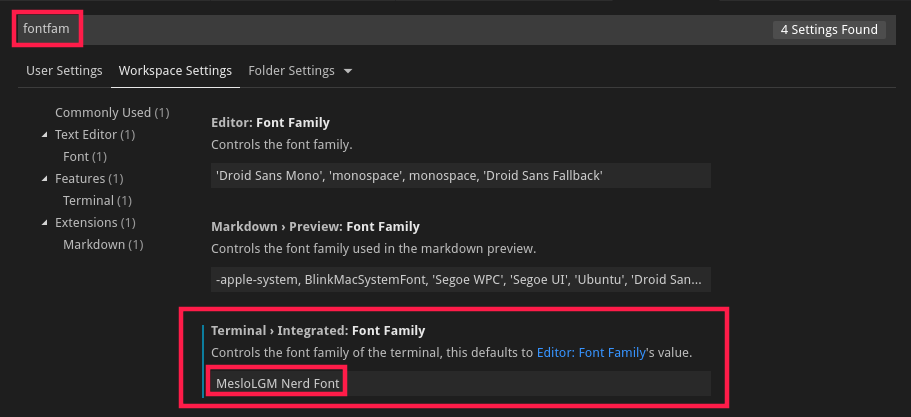
Result
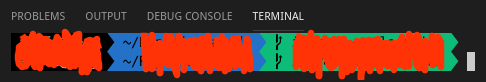
siapayaaa
Somehow I haven’t got this issue yet, but thanks!
Akhmad Fakhoni Listiyan Dede
nice!
andika
mantap djiwa. sangat berguna. thanks
wong
mantabs djiwa gan