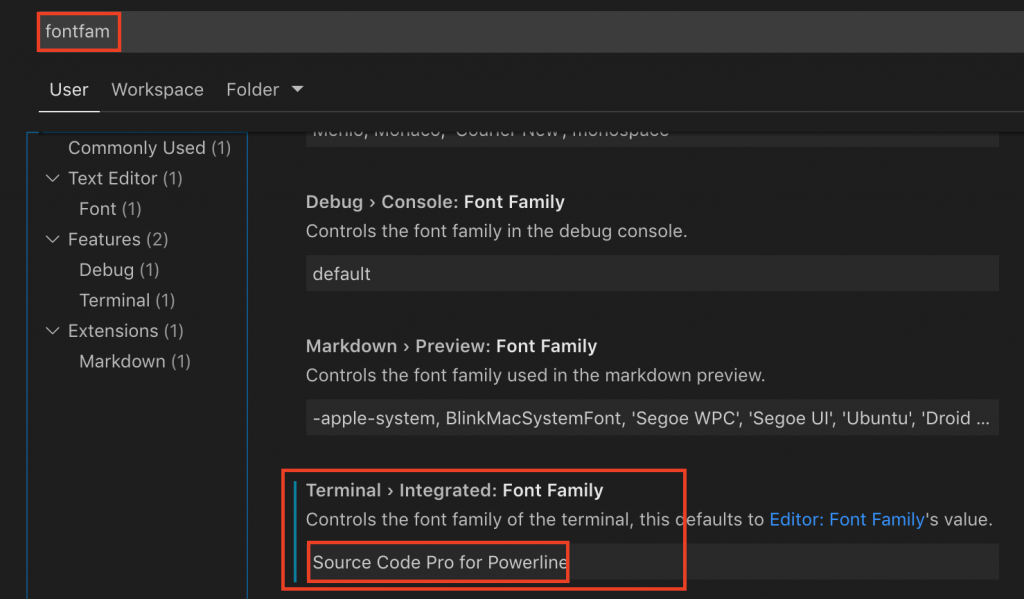Posted in Uncategorized
VSCode Terminal Font Fix on MacOS
For detailed problems, see https://notulensiku.com/2019/02/fix-integrated-terminal-font-vscode/
To solve on mac, you need to install powerline fonts
# clone git clone https://github.com/powerline/fonts.git --depth=1 # install cd fonts ./install.sh # clean-up a bit cd .. rm -rf fonts
Go to file -> Preference -> Settings on your Visual Studio Code
Search for fontfam
Set font family to Source Code Pro for Powerline